Basic operation for Hex-series
Moving of the keys(Hex Keys / Hex OSC)
To scroll keys shake your iPhone / iPod touch either right or left.
To enter setting window, keep shaking them right and tap a setting button.
The movie below shows how to scroll window.
Let's play!

When you tap a key, it makes a sound and the key color will change.

You can tap multiple keys.

Also multiple taps is available (up to 4fingers).
Note Relationship
In Hex Keys, starting from any key, directly above is a 5th above the starting key note. Up to the right is a major 3rd above the starting key note. Up to the left is minor 3rd above the starting key note. When you tap the center of three keys crossed with one finger, you can play a chord like a guitar chord.

C Major

C Minor
Settings
Tap the gear icon (located the bottom of right corner) and you can change settings.
- Hex OSC / Hex OSC Full Settings button

- Hex Keys Settings button

You can change settings as follow;
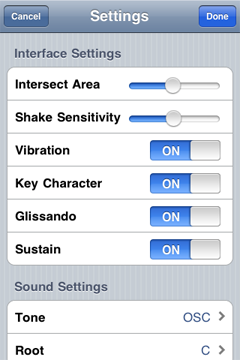
Intersect Area

When you move the slider to right side, intersect area expands and it will be easy for chords playing. When you move the slider to left side, it will be suitable for playing single tone.
Glissando
You can drag your fingers smoothly for glissando.
Tones
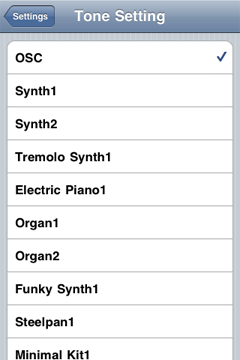
You can select a sound from the tone list.
Hex Keys has 6 built-in sounds.Hex OSC has 10 built-in sounds.These preset sounds will be added with update.
Root Key Settings

You can decide the lowest tone at root key setting. When you play, some songs need more higher/lower tones. Root key allows you to change tone range, as you like.
